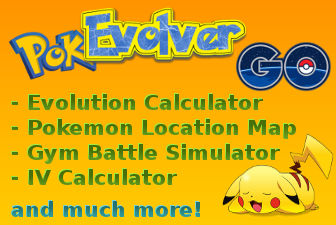编辑评论QQ Messenger is a Chat and Instant Messaging app for Windows devices developed by Tencent. The latest version of QQ Messenger is 2.11 compatible with system version Windows 10 and higher. The last mod was released on 30-7月-2019 and is available directly on ApkPure.Download. QQ Messenger is the property and trademark from the developer Tencent. Please note that we only provide the original and free package installation without any modifications. Check our "safe download" sign to get the latest report from McAfee to see if the QQ Messenger download is completely secure.
说明
下载并安装 免费 windows app 文件 对于 QQ Messenger.